Sourcing with Facebook
Sourcing on Facebook is still something talked about, but I believe many people are not using it much. I won’t go into the why except to say the talent is vast and many of your competitors are not taking advantage, so you should.
Search
No discussion on Facebook is complete without mentioning Shane McCusker’s chrome extension Intelligence Search. It is an easy tool to learn and use with queries like these:
Group + location: People in Sourcing Batcave who have lived in New York, New York
https://www.facebook.com/search/447282835663746/members/108424279189115/residents/ever/intersect
Language + Current Location + Likes: Speaks Portuguese, Lives in Mexico City, Likes Cisco’s Page
https://www.facebook.com/search/str/Portugese/pages-named/speakers/114897945188014/residents/present/10084673031/likers/intersect
Name + Education: Jason Rogers, Went to Ringling College of Art and Design
https://www.facebook.com/search/str/Jason+Rogers/users-named/str/Ringling+College+of+Art+and+Design/pages-named/students/intersect
Other good tools include:
Extraction
Tools like Data Miner are ideal for extracting the results from these queries, but you will want to scroll to the bottom of the page several times first to avoid missing anyone.
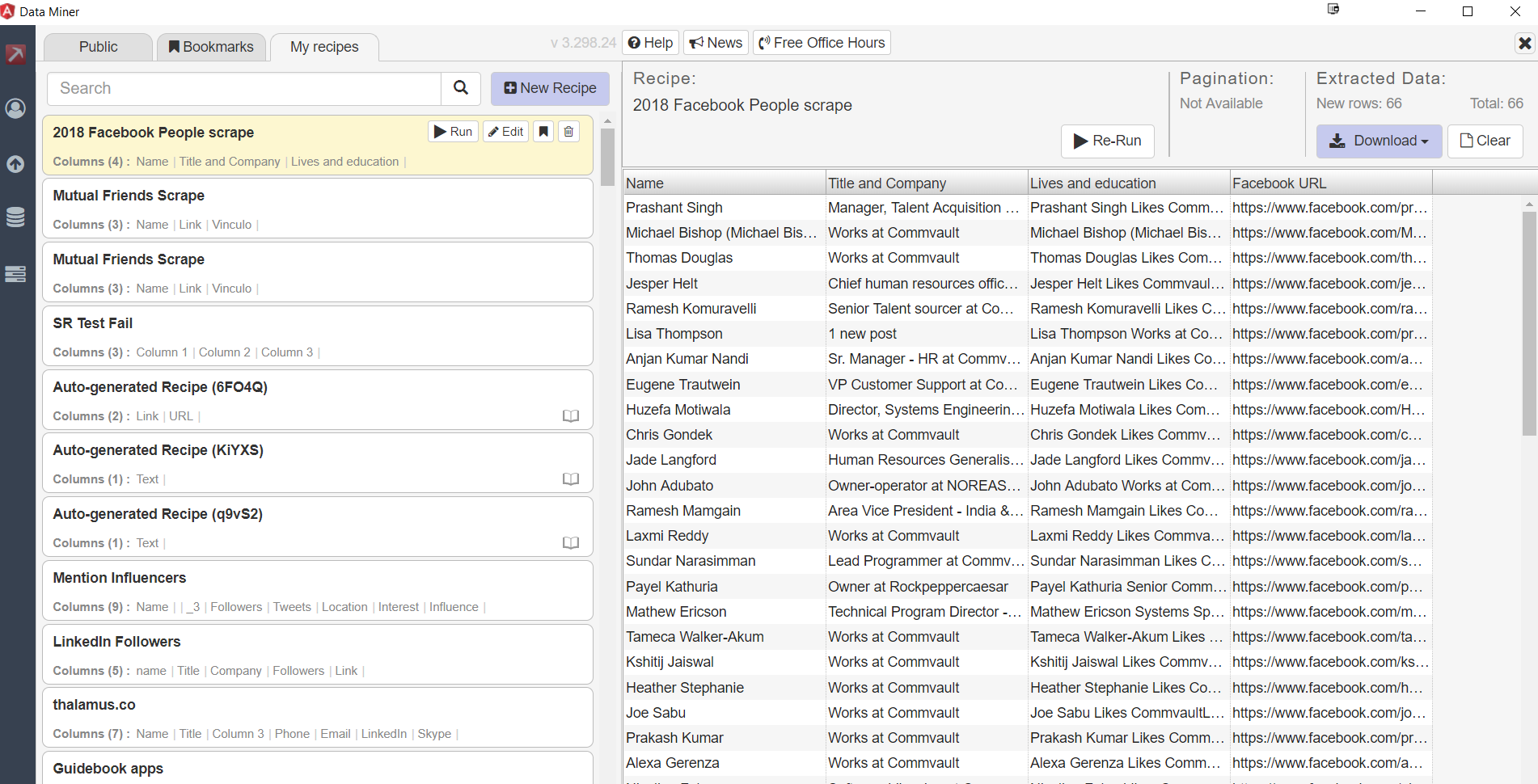
If you want to get fancier, you need to find the ID number for a person, Group, Page, location, etc. This tool makes that simple: http://lookup-id.com/
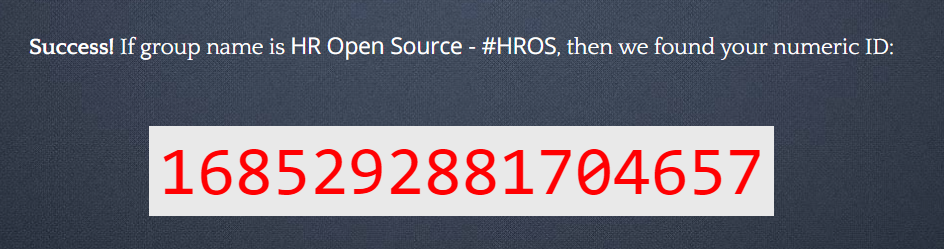
Now that I have the group ID number, scrape the members here http://www.fbookscraper.com/
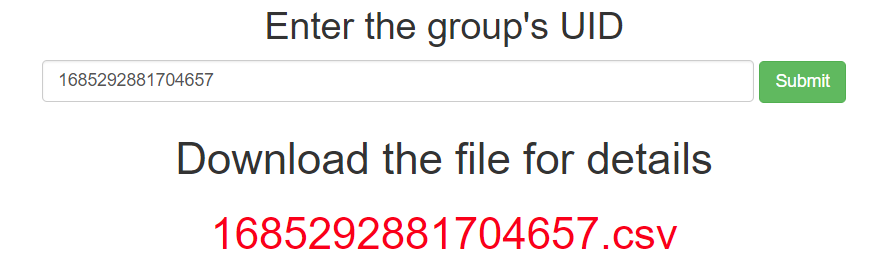
Now that you have over 5000 leads, you will need to clean up the UID number in excel. Select Column B, right click, format cells, select Number and zero decimal places to change these to real numbers.
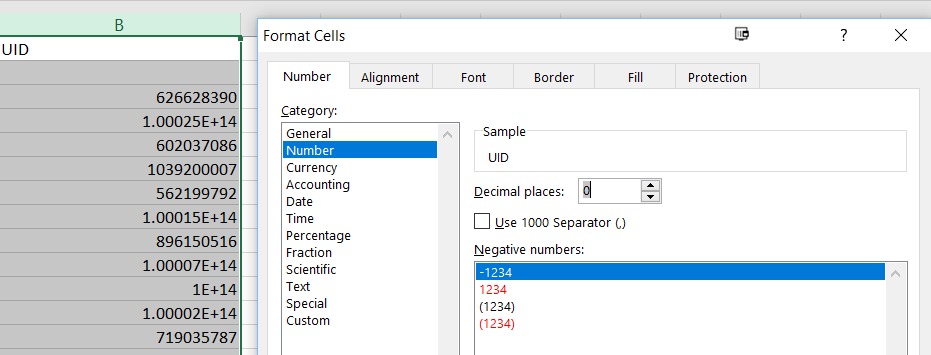
I won’t go into how to CONCAT the url since that is easily found. The user ID number will redirect to their user name if they have created one.
https://www.facebook.com/1633295835 will convert to https://www.facebook.com/vee.ULC
Other types of searches
Sometimes you need to search to find the right person or page. I’ve found that you can go back to the old interface using a query like this:
https://www.facebook.com/search/top/?q=coca%20cola
Verify Email
The top results may not always be what you are looking for, but you will likely find all the viable options this way quickly comparing the number of Likes.
Hopefully, you are using messenger on your computer at either https://www.messenger.com or https://www.facebook.com/messages
These options are much better than using the old pop-up interface and you can search old messages quickly.
You can verify email address linked to a person by typing in their email on the first query option here
https://lookup-id.com/facebooksearch.html or using messenger. I prefer messenger since you will be able to view their details without sending a message or you can send them a message right away if you can’t confirm the email.
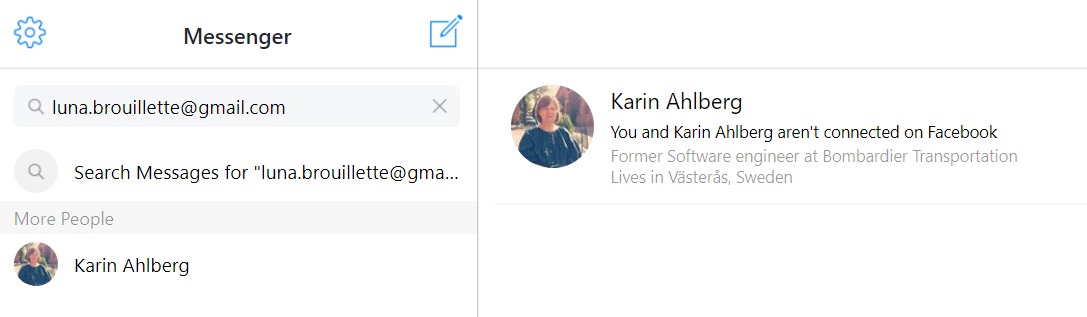
Using the tools mentioned before we can really get to know Karin if we want by:
Viewing her friends: https://www.facebook.com/search/100001601967976/friends
…and the Pages her friend’s Like https://www.facebook.com/search/100001601967976/friends/pages-liked
…or employees directly from the Page: https://www.facebook.com/search/str/437637076279332/employees
Privacy
After people start sourcing with Facebook, they usually run quickly to review their own privacy settings. You need to log-in from a computer instead of a phone to view all of the option. I won’t go into all the privacy settings. Instead you should bookmark these hidden links:
- Replace YOUR_NAME with your user name or ID. You can’t view another person’s settings this way.
Your Activity Log: Facebook.com/YOUR_NAME/allactivity
Your Search History: Facebook.com/YOUR_NAME/allactivity?privacy_source=activity_log&log_filter=cluster_117
Friend Request and search for friend: Facebook.com/friends/requests/?fcref=none&outgoing=1
Public content search: https://www.facebook.com/search/str/sourcecon/stories-keyword/stories-public
